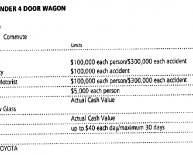Compare auto insurance policies
Choosing the right insurance policy can be difficult and confusing. OPIC created this comparison tool to assist you with this decision.
HOW TO USE THIS TOOL.
Our comparison tool allows you to compare up to 5 different insurance policies. Here's what to do:
FIRST: Choose a company from the Company drop down menu.
Currently, we have policy information from the largest national automobile insurance groups and other selected companies with a large presence in Texas. If you can’t find an automobile company listed on the drop down menu, it is likely because the company is not affiliated with one of the top 25 national automobile insurance groups. If you would like information about an insurance company or policy that is not listed on our tool, please contact OPIC directly.
SECOND: Choose the policy you wish to compare from the Policy drop down menu.
Some companies may offer more than one policy. If you are unsure of which policy to compare, ask an agent or company representative the name of the policy the company is most likely to offer you.
THIRD: Click the Show Comparison button.
It’s that simple. Our comparison tool will generate the results in an easy to read chart that allows you to compare each policy.
THIS TOOL IS FOR COMPARISON AND INFORMATIONAL PURPOSES ONLY
The results generated by this tool are for informational purposes only. Before purchasing a policy, please check with an agent or company representative to ensure the information provided by this tool is consistent with what the company is currently offering. Always refer to the actual policy language to determine the full extent of coverage under a policy.